Tracking purchases is crucial for managing finances, whether for personal or business use. Here's a quick breakdown of manual vs. automated tracking:
Manual Tracking:
- Write down expenses in notebooks or spreadsheets
- Categorize purchases yourself
- Keep physical receipts
Automated Tracking:
- Use expense management software
- Monitor transactions in real-time
- Automatically categorize expenses
Quick Comparison:
| Feature | Manual | Automated |
|---|---|---|
| Time required | 10-15 min daily | 2-5 min daily |
| Accuracy | Prone to human error | More accurate |
| Cost | Free (time-consuming) | Subscription fees |
| Flexibility | Highly customizable | Less flexible |
| Data insights | Basic | Advanced analytics |
Choose manual tracking for:
- Small budgets
- Personal use
- Those who prefer hands-on control
Choose automated tracking for:
- Complex finances
- Businesses
- Time-saving and accuracy
Many find a hybrid approach works best, combining automated data entry with manual review for optimal accuracy and insight.
Related video from YouTube
Manual Purchase Tracking Basics
Manual purchase tracking is all about keeping tabs on your spending by hand. You jot down every expense in a notebook, spreadsheet, or even using envelopes. It's a hands-on way to manage your money and can really open your eyes to where your cash is going.
What Works Well
Here's why some people love manual tracking:
You're in the driver's seat. Every purchase goes through you, so you really see your spending habits.
It's flexible. You can tweak your system to fit exactly what you need.
No tech? No problem. You don't need fancy apps or an internet connection to stay on top of your finances.
It's tangible. There's something about writing things down that makes it stick in your mind.
Let's look at some popular ways to track manually:
| Method | What It Is | Who It's For |
|---|---|---|
| Notebook | Write expenses in a journal | People who like to write and see things on paper |
| Spreadsheet | Use Excel or Google Sheets | Folks comfortable with basic computer stuff |
| Envelope System | Put cash in envelopes for different expenses | Anyone trying to rein in their spending |
| Budget Printables | Pre-made sheets for tracking | People who like structure |
Common Problems
But it's not all smooth sailing. Here are some hiccups you might face:
It takes time. Writing down every coffee and grocery run can eat into your day.
Mistakes happen. When you're entering data by hand, it's easy to slip up.
It's not instant. Unlike apps, you won't get a real-time view of your finances.
Reports can be tricky. Without software, it's harder to get a big-picture view.
"Manually tracking each expense makes you hyper-aware of your spending. But it takes effort, especially as your finances get more complex." - Lisa Rowan, Personal Finance Expert
If you're thinking about manual tracking, consistency is key. Pick a time - daily or weekly - and stick to it. That's how you'll keep things accurate and useful.
Automated Purchase Tracking Basics
Automated purchase tracking is like having a robot accountant. It watches your spending 24/7, so you don't have to.
What Works Well
Here's why automated tracking is awesome:
It's a time-saver. No more typing in every coffee and sandwich you buy. The system does it for you.
It's accurate. Machines don't make typos or forget to add that late-night pizza order.
It's always up-to-date. Your financial snapshot is fresh, helping you make smarter money choices on the spot.
It gives you the big picture. Want to know where your money's going? A few clicks, and you've got a detailed report.
| Perk | What It Means |
|---|---|
| Fast | Transactions logged instantly |
| Accurate | Fewer mistakes |
| Easy | Check your spending anytime |
| Smart | Spot your money habits quickly |
Common Problems
But it's not all smooth sailing. Here are some bumps you might hit:
Setting it up can be a pain. Linking accounts and sorting out categories takes time.
Tech can be glitchy. Sometimes systems crash or struggle to sync.
Privacy can be iffy. Sharing your financial data with apps? It's not for everyone.
It might cost you. The best tracking tools often come with a price tag.
Example: Purchasd
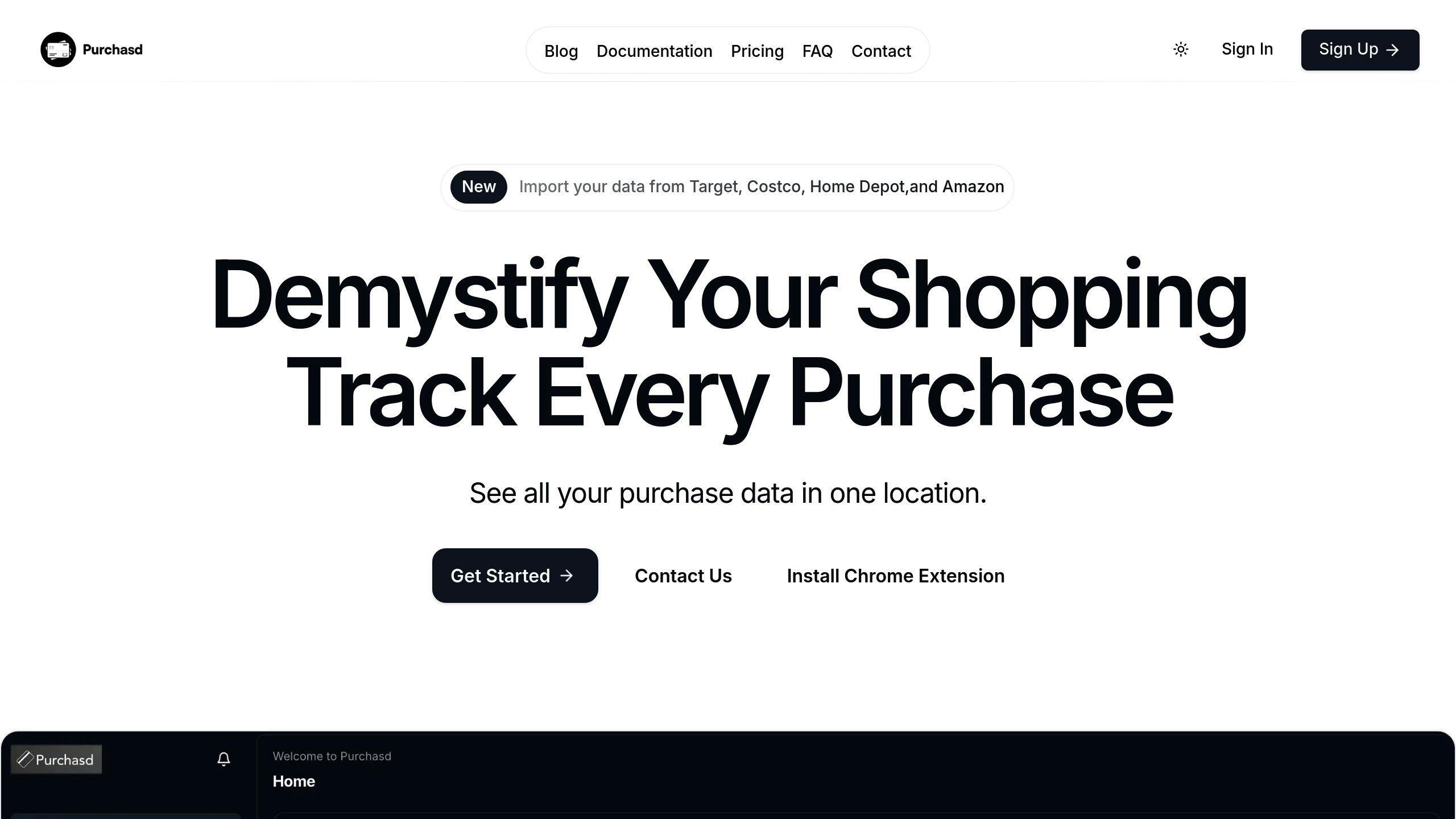
Purchasd shows how automated tracking can make your financial life easier:
- It pulls in orders from big stores like Target and Costco.
- It can grab your old purchase data, going back years.
- It breaks down your spending with detailed reports.
Purchasd costs $2.99 a month for individuals. For many, that's a small price for the headaches it prevents.
"Automated systems can show you spending patterns by person, department, type of expense, and category." - ExpenseIn
Tools like Purchasd help you understand where your money's going without the hassle of manual tracking. For most people, the time saved and insights gained are worth way more than the small monthly fee.
Getting Started
Ready to take control of your spending? Let's dive into setting up manual and automated purchase tracking.
What You Need
For manual tracking, grab a notebook or set up a spreadsheet. You'll also need a calculator, pen, and your receipts.
For automated tracking, you probably already have what you need: a smartphone or computer, internet connection, and access to your bank and credit card accounts.
Setup Steps
Setting up manual tracking is pretty straightforward:
- Pick your method (notebook, spreadsheet, or budgeting printables)
- Create expense categories
- Choose a tracking schedule (daily or weekly)
- Start logging your purchases
For automated tracking:
- Choose a tracking app or software (like Purchasd)
- Make an account
- Connect your bank accounts and credit cards
- Set up expense categories
- Check and tweak automatic categorization
Time to Learn
Getting the hang of your chosen method takes a bit of time:
| Method | Learning Curve |
|---|---|
| Manual | 1-2 weeks |
| Automated | 3-5 days |
Manual tracking is simple but needs habit-building. Automated systems are quicker to learn once set up, as they do most of the heavy lifting.
Time and Effort
Manual tracking takes about 10-15 minutes daily, with a 30-60 minute weekly review.
Automated tracking? Just 2-5 minutes for daily checks and 15-30 minutes for weekly reviews and tweaks.
"Automated systems can show you spending patterns by person, department, type of expense, and category." - ExpenseIn
Automated tracking saves time in the long run. But don't forget to regularly review your data. It keeps things accurate and gives you insights into your spending habits.
Picking Your Method
Choosing between manual and automated purchase tracking isn't simple. Let's look at what matters for your decision.
Your Needs
Your choice depends on a few key things:
| Factor | Manual Tracking | Automated Tracking |
|---|---|---|
| Budget Size | Good for small budgets | Better for big, complex budgets |
| Tech Skills | Not much needed | Basic digital skills required |
| Time | Takes more time | Saves time |
| Privacy | You control your data | You trust the software's security |
Budget Size: Got a small personal budget or a startup? Manual tracking might work. Running a bigger business or complex finances? Go automated.
Tech Skills: Not a tech whiz? Stick to manual. Comfortable with apps? Automated tracking offers cool features.
Time: Manual tracking takes about 10-15 minutes daily. Automated? Just 2-5 minutes for daily checks.
Privacy: Worried about sharing financial data online? Manual gives you control. Automated means trusting the software's security.
Real-World Stuff
Let's get practical:
Costs: Manual tracking is free, but costs time. Automated solutions have fees, but save time and reduce mistakes. FreshBooks starts at $1.70 per user monthly, while QuickBooks ranges from $17.50 to $117.50 monthly.
Tools: Manual needs a notebook or spreadsheet. Automated offers lots of options, from simple apps to big software like Xero or SAP Concur Expense.
Data Handling: Manual can lead to errors and lost receipts. Automated reduces these risks. One tech company cut their expense processing time by 80% with an automated system.
Internet Needs: Manual works offline. Automated needs internet but lets you track expenses from anywhere.
"Automated systems show spending patterns by person, department, expense type, and category." - ExpenseIn
Using Both Methods
Want the best of both worlds? Let's mix manual and automated purchase tracking.
What to Automate
Focus on automating the tasks that eat up your time:
| Task | Why Automate It? |
|---|---|
| Data entry | Fewer mistakes, more time saved |
| Receipt scanning | Paper to digital in seconds |
| Expense categorization | Consistent categories, automatically |
| Report generation | Detailed reports at the click of a button |
But keep your hands on:
- Reviewing and approving expenses
- Tweaking categories for odd purchases
- Double-checking what the machine spits out
Backup Plans
Manual records as a backup? Smart move. Here's why:
- Saves your bacon if the system crashes
- Helps you spot and fix computer goofs
- Keeps you on the right side of financial rules
Pro Tip: Keep it simple. A basic spreadsheet or notebook works. Just sync it with your automated system once a week.
Making the Switch
Ready to go from manual to automated? Here's how:
1. Pick your tool
Find software that fits. Purchasd, for example, plays nice with big retailers and dishes out detailed spending reports for $2.99 a month.
2. Start small
Don't go all-in at once. Maybe just automate receipt scanning or bank imports first.
3. Run both systems
Use manual AND automated for a month. It's like having training wheels – helps you catch mistakes and trust the new system.
4. Learn the ropes
Give yourself time to get comfy with the new software. Most folks get the hang of it in 3-5 days.
5. Phase out the old
As you start trusting the machine, slowly dial back the manual stuff.
The goal? Save time without sacrificing accuracy. One company that tried this hybrid approach said:
"We slashed our expense processing time by 80% and got more accurate to boot. The computer does the heavy lifting, so our team can focus on the big financial picture." - Sarah Chen, CFO of TechGrow Solutions
Final Thoughts
There's no perfect solution for purchase tracking. It depends on what you need and how your business works. Let's break it down:
Manual tracking is cheap to start and you can customize it however you want. But it takes more time and you might make mistakes.
Automated tracking saves time in the long run and is more accurate. But it can cost money and you can't always change it to fit your exact needs.
Here's a quick look at how they stack up:
| Factor | Manual Tracking | Automated Tracking |
|---|---|---|
| Cost | Low upfront | Possible subscription fees |
| Time | More work | Saves time long-term |
| Accuracy | Human error risk | More accurate |
| Flexibility | Very customizable | Less flexible |
| Data insights | Basic reporting | Advanced analytics |
Your best choice depends on your situation:
If you're a small business or just tracking personal expenses, manual tracking might work fine.
For growing companies or complex finances, automated systems often pay off.
One company cut their expense processing time by 80% with automated tracking. That freed up their team to focus on bigger financial plans instead of just entering data.
But don't write off manual tracking completely. Sarah Chen, CFO of TechGrow Solutions, says:
"We use both. Our automated system handles daily transactions, but we manually review and adjust categories each week. It gives us efficiency and control."
The goal is to find what works for YOU. Your tracking method should help you:
- Know where your money's going
- Make smart money decisions
- Save time and stress less
Start small and build up. Many businesses do well by slowly adding automation, learning as they go.
Whatever you choose, make sure it fits your needs and helps you stay on top of your finances.


