Take control of your finances with this simple 5-step checklist:
- Track purchases online
- Group expenses
- Analyze spending habits
- Set spending rules
- Update your financial plan
Here's a quick breakdown:
| Step | Key Action | Tool/Tip |
|---|---|---|
| 1 | Use digital tools | Purchasd ($2.99/month) |
| 2 | Create expense categories | Try 50/30/20 rule |
| 3 | Review spending patterns | Check monthly reports |
| 4 | Establish spending limits | Set up bank alerts |
| 5 | Do monthly check-ins | Adjust as needed |
This guide will help you:
- Spot hidden costs
- Identify overspending areas
- Allocate money better
- Make smarter financial decisions
Remember: "You will either manage money or the lack of it will always manage you." - Dave Ramsey
Let's dive in and get your spending under control!
Related video from YouTube
Step 1: Track Your Purchases Online
Tracking your purchases online is key to managing your spending. Let's look at how to do it effectively.
Pick Your Tracking Tools
You need the right tools to track your expenses. Purchasd is a great option. Here's what it offers:
- Syncs orders from Target, Costco, and Amazon
- Imports your past purchase data
- Adds new vendors over time
- Shows detailed spending reports
And it only costs $2.99 per month. Not bad for getting a handle on your finances.
Set Up Purchasd
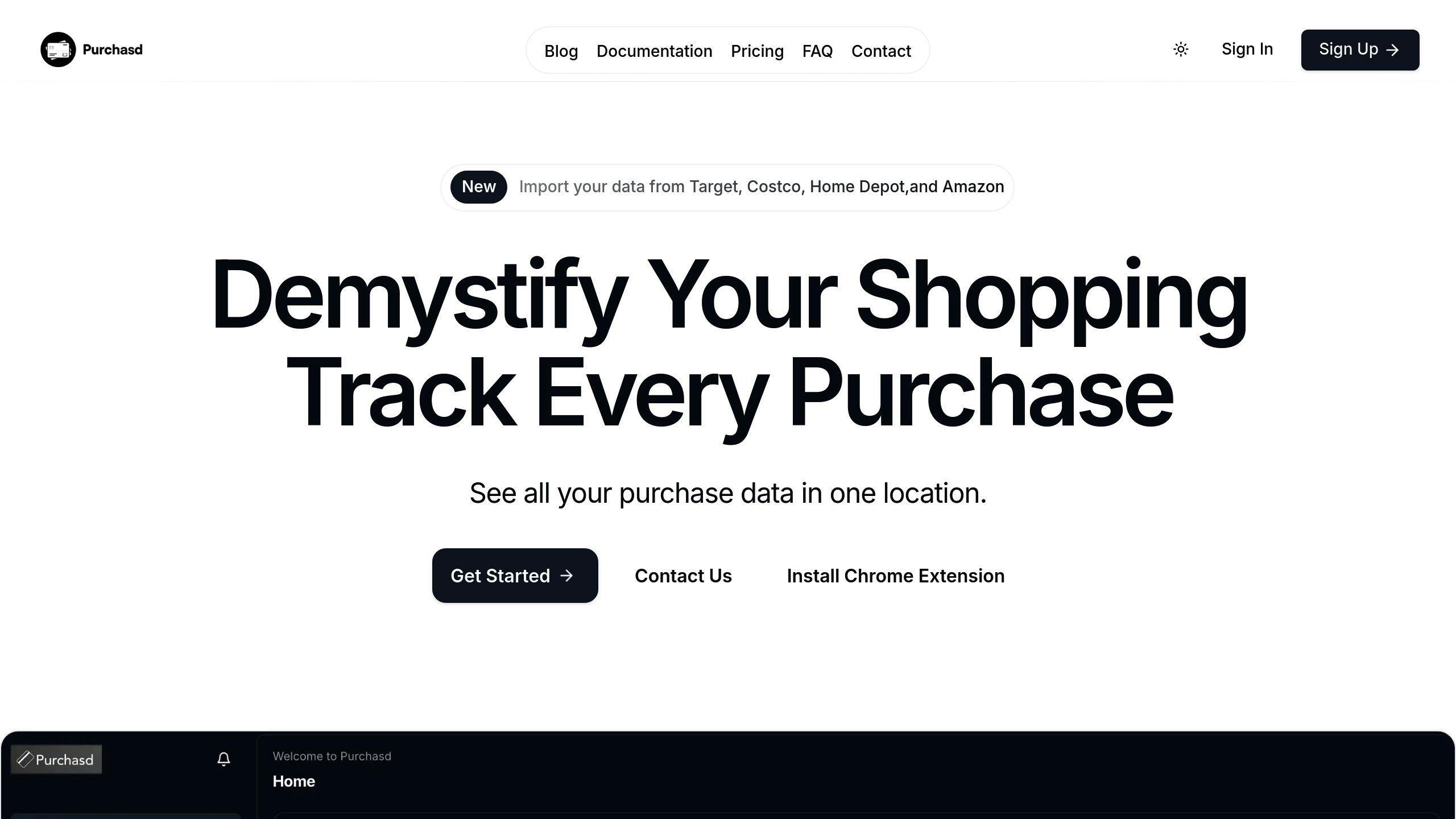
Getting started with Purchasd is easy:
- Sign up at purchasd.com
- Add the Chrome extension
- Link your Target and Costco accounts
- Let it sync your purchases
That's it. Purchasd will now keep tabs on your online shopping across these stores.
Store Your Digital Receipts
Keeping your digital receipts organized is crucial. Here's how:
- Name your files clearly
- Set up folders for different types of expenses
- Use cloud storage for backup
"Electronic receipts can be accessed from smartphones, tablets, or computers and do not fade or get lost." - Shoeboxed
This system makes it easy to find receipts when you need them.
Consistency is crucial when tracking purchases. Take a few minutes each week to review your expenses. As Kristen Dillard from Quicken says:
"We've found our most successful customers have a habit of sitting down and looking at their finances for (at least) five minutes a week."
Step 2: Group Your Expenses
Grouping expenses is key to managing your money. It helps you see where your cash is going and make smarter choices. Here's how to do it:
Create Spending Groups
Start by making groups that match your money goals:
- Look at your recent purchases
- Spot common expense types
- Make broad categories (like Housing, Transportation, Food)
- Break these down into smaller groups
For example, "Food" might include:
- Groceries
- Eating out
- Coffee shops
Tip: Try Simplifi by Quicken to make custom groups. It lets you run reports based on your goals, making expense tracking easier.
Set Group Budgets
After creating groups, set budgets for each. This helps you control spending.
Here's a sample budget for a $3,564 monthly income:
| Category | % | Amount |
|---|---|---|
| Housing | 30% | $1,069 |
| Transportation | 12% | $428 |
| Food | 12% | $428 |
| Utilities | 7% | $249 |
| Savings & Debt | 15% | $535 |
| Personal Spending | 10% | $356 |
| Entertainment | 7% | $249 |
| Miscellaneous | 7% | $249 |
These percentages are just a guide. Adjust them to fit your situation and goals.
Use Auto-Grouping Tools
Sorting every expense by hand can take forever. Many budgeting apps can do this for you.
YNAB (You Need a Budget) is great for this. It can:
- Auto-sort transactions based on past choices
- Let you make custom categories
- Help you assign every dollar you earn
"If you're careful about categorizing your money in and out, your finance app makes charts that show where your cash comes from and goes." - Quicken
Auto-grouping tools are handy, but check your categories often. Some purchases might end up in the wrong group, so a quick look keeps everything accurate.
Step 3: Check Your Spending Habits
Now that you've tracked and grouped your expenses, it's time to dig into your spending habits. This step is key to understanding where your money goes and finding ways to improve.
Look at Your Numbers
Start by checking your spending reports. Most budgeting apps give you detailed breakdowns of your expenses. Simplifi by Quicken, for example, offers customizable reports that show your financial situation clearly.
Focus on these areas:
- Monthly totals across different categories
- Spending patterns from month to month
- Any surprising costs that came up
"You can't find where your money's leaking until you look at a full budget." - Michael J. Fitzgerald, Financial Planner
Here's a sample spending summary table:
| Category | Monthly Average | % of Income | Notes |
|---|---|---|---|
| Housing | $1,200 | 30% | Rent and utilities |
| Food | $600 | 15% | Groceries and eating out |
| Transportation | $400 | 10% | Car payment, gas, upkeep |
| Entertainment | $200 | 5% | Streaming, movies, etc. |
| Savings | $400 | 10% | Emergency fund and investments |
Find Spending Patterns
Now that you can see your numbers clearly, it's time to spot patterns in your spending. This can reveal habits you might not even know you have.
Look for:
1. Recurring expenses: Check for subscriptions or services you might have forgotten about. These small, regular charges can add up fast.
2. Impulse purchases: Spot any spontaneous buys that weren't in your planned budget. These often show up in categories like clothing or entertainment.
3. Highest spending categories: Focus on areas where you spend the most. For many people, this includes food. In 2023, the average U.S. consumer unit spent over $9,000 on food annually.
4. Weekday vs. weekend spending: You might notice you spend more on weekends due to social activities or shopping.
5. Seasonal changes: Some expenses, like utilities or holiday shopping, can change throughout the year.
sbb-itb-61ffc0d
Step 4: Set Spending Rules
You've analyzed your spending habits. Now it's time to set some clear rules to keep your finances in check. This step is key to controlling your budget and hitting your money goals.
Make Spending Limits
Want to stop overspending? Set spending limits. Here's how:
1. Check your budget categories: Look at the expense groups from Step 2. For each one, set a realistic limit based on your income and goals.
2. Try the 50/30/20 rule: This method helps you split your after-tax income:
| Category | Percentage | What It Covers |
|---|---|---|
| Needs | 50% | Must-haves (rent, utilities, food) |
| Wants | 30% | Nice-to-haves (fun stuff, eating out) |
| Savings | 20% | Saving and paying off debt |
3. Set up alerts: Most banks let you set spending alerts. Get a heads-up when you've spent 80% of your monthly limit in a category.
4. Use cash envelopes: For fun money, try using actual cash. Split your monthly "wants" budget into envelopes. When it's gone, it's gone.
"To win at budgeting, plan everything - including how you'll spend your fun money." - Michael J. Fitzgerald, Financial Planner
Plan Big Purchases
Big expenses can wreck your budget if you're not careful. Here's how to handle them:
1. Define "big": What's a big purchase for you? Maybe it's anything over $500 or $1,000. It depends on your situation.
2. Save up: For planned big buys, set up a special savings account. Auto-transfer some cash from each paycheck.
3. Cool off: For surprise big expenses, make yourself wait before buying. It helps avoid impulse purchases.
| How Much | How Long to Wait |
|---|---|
| $500 - $1,000 | 1 day |
| $1,001 - $5,000 | 1 week |
| $5,001+ | 1 month |
4. Do your homework: Use the waiting time to research options, compare prices, and hunt for deals.
5. Think long-term: Before you buy, ask yourself: How does this fit into my overall money plan? Will it mess up my other financial goals?
Step 5: Update Your Plan
Your spending management plan isn't set in stone. It needs regular tweaks to stay effective. Here's how to keep it sharp:
Check Monthly Progress
Monthly check-ins help you stay on track. Here's a simple process:
1. Pick a review day: Choose a specific date each month. Maybe the 1st or 15th.
2. Compare plans vs. reality: Look at what you planned to spend and what you actually spent. Spot the differences.
3. Spot trends: Look at several months of data. You might see patterns you didn't expect.
4. Find trouble spots: Notice where you often overspend. These areas need your attention.
5. Celebrate wins: Pat yourself on the back when you stick to your budget. It'll keep you motivated.
"Your financial plan should change as you do. Keep it current to make sure it's still doing its job." - Jordan Patrick, CFP, Senior Financial Adviser at Use Commas.
Update Your Groups and Limits
After your review, you might need to shake things up:
1. Rethink categories: Do your spending groups still make sense? You might need to add new ones or combine others.
2. Tweak limits: If you're always overspending in one area, you might need to bump up that budget and cut back elsewhere.
3. Match your goals: Make sure your spending limits line up with what you're trying to achieve financially.
4. Try the 50/30/20 rule: This splits your income into needs (50%), wants (30%), and savings (20%). It's a good starting point:
| Category | Percentage | Example for $4,000 Monthly Income |
|---|---|---|
| Needs | 50% | $2,000 |
| Wants | 30% | $1,200 |
| Savings | 20% | $800 |
5. Use tech tools: Apps like Purchasd can automatically sort your spending and warn you when you're close to your limits.
Big life changes? That's your cue to give your plan a thorough once-over. New job, new city, new family member - these all call for a fresh look at your finances.
Wrap-Up
You've now got a 5-step checklist for managing your spending. Here's a quick recap:
1. Track Your Purchases Online
Use tools like Purchasd to sync and organize your digital receipts automatically.
2. Group Your Expenses
Create categories and set budgets. The 50/30/20 rule is a good starting point.
3. Check Your Spending Habits
Analyze your patterns regularly to spot areas for improvement.
4. Set Spending Rules
Establish clear limits and plan for big purchases.
5. Update Your Plan
Do monthly check-ins and adjust categories and limits as needed.
Sticking to your budget is often the hardest part. Here are some tips to help:
- Set up automatic transfers to your savings account on payday.
- Try the cash envelope system for discretionary spending.
- For purchases over $500, give yourself a cooling-off period.
- Plan your meals to cut food expenses. The average U.S. consumer unit spent over $9,000 on food in 2023. Cutting this by 10% could save you $900 a year!
- Pick a specific date each month to review your budget.
As Jordan Patrick, CFP and Senior Financial Adviser at Use Commas, puts it:
"Your financial plan should change as you do. Keep it current to make sure it's still doing its job."
FAQs
How do you categorize monthly expenses?
Categorizing monthly expenses is key to managing your spending. Here's a simple way to do it:
First, split your expenses into two main groups:
- Fixed expenses: These stay pretty much the same each month.
- Variable expenses: These change from month to month.
Fixed expenses might include your rent, car payment, or Netflix subscription. Variable expenses could be things like groceries, gas, or that impulse buy at Target.
To make it even easier, group your expenses into broad categories. Here's an example:
| Category | What's Included |
|---|---|
| Housing | Rent, utilities, home insurance |
| Transportation | Car payment, gas, bus fare |
| Food | Groceries, restaurants, coffee runs |
| Personal | Clothes, haircuts, gym membership |
| Fun Stuff | Netflix, movies, concerts |
Rachel Cruze, a money expert, puts it this way:
"Your spending will consist of both fixed expenses and variable expenses. Fixed expenses are less likely to change from month to month. They include mortgage or rent, utilities, insurance and debt payments. You'll have more room to adjust variable expenses like food, clothing and travel."
The main thing? Create categories that make sense for YOU. If they're easy to use, you're more likely to stick with them. And that's how you'll get a clear picture of where your money's going.
How to track expenses with multiple accounts?
Got money spread across different accounts? No problem. Here's how to keep tabs on it all:
- Pick a budgeting app. Look for one that can pull in info from all your accounts. Some popular ones are:
- You Need a Budget (YNAB)
- Moneyhub
- Rocket Money
- Link up your accounts. Connect everything - checking, savings, credit cards, investments.
- Categorize your spending. Most apps will do this for you, but it's worth double-checking.
- Check in regularly. Set aside some time each week or month to look over all your expenses.
One user on r/UKPersonalFinance shared their experience:
"I started with Money Dashboard but it had problems with one of my bank accounts... I then moved to Moneyhub who I have been using for 6 months now and they are great. Works with all my accounts and allows quick and easy way to monitor all my accounts."
Managing money with a partner? Check out the Honeydue app. It's built for couples to track both individual and shared expenses across multiple accounts.


